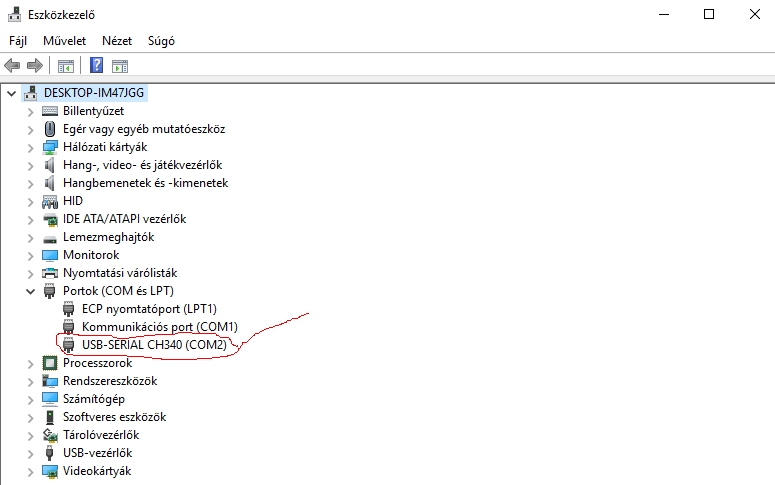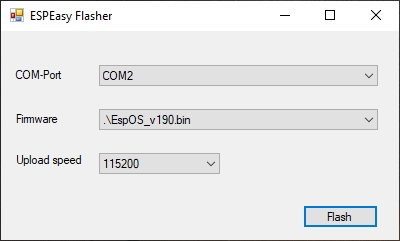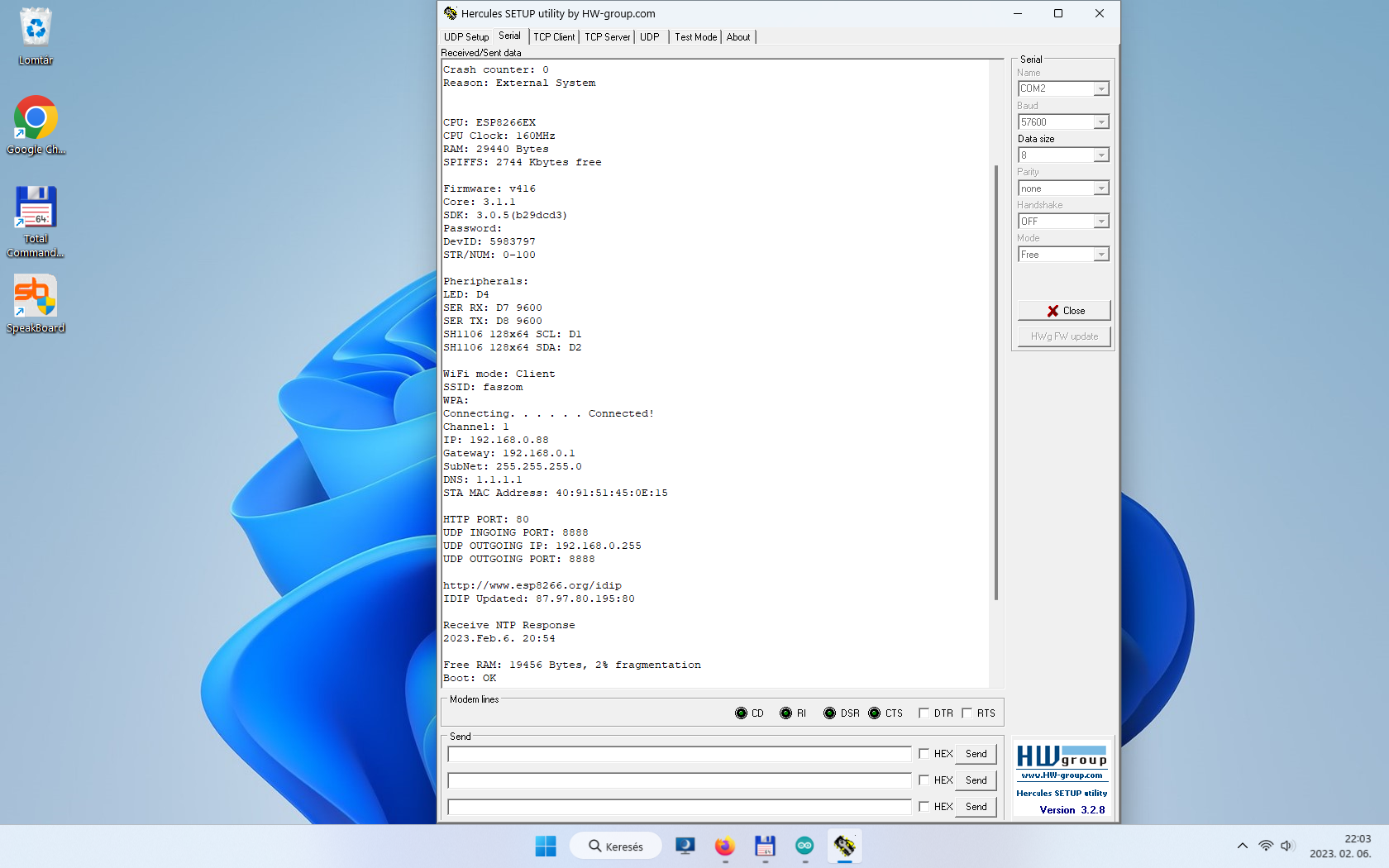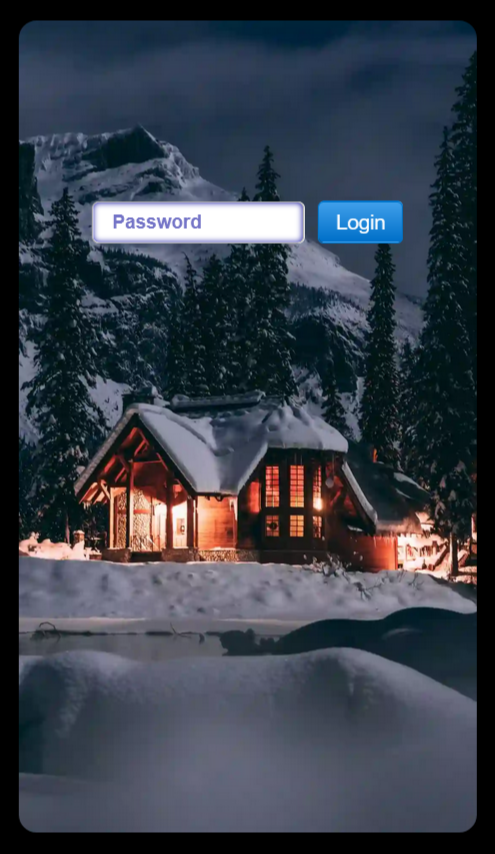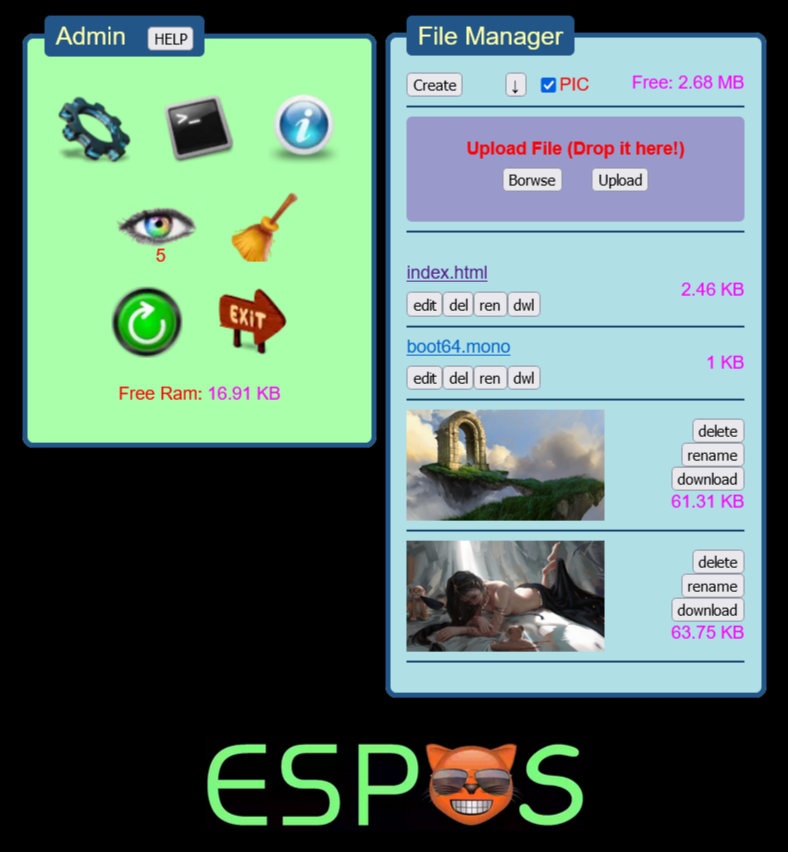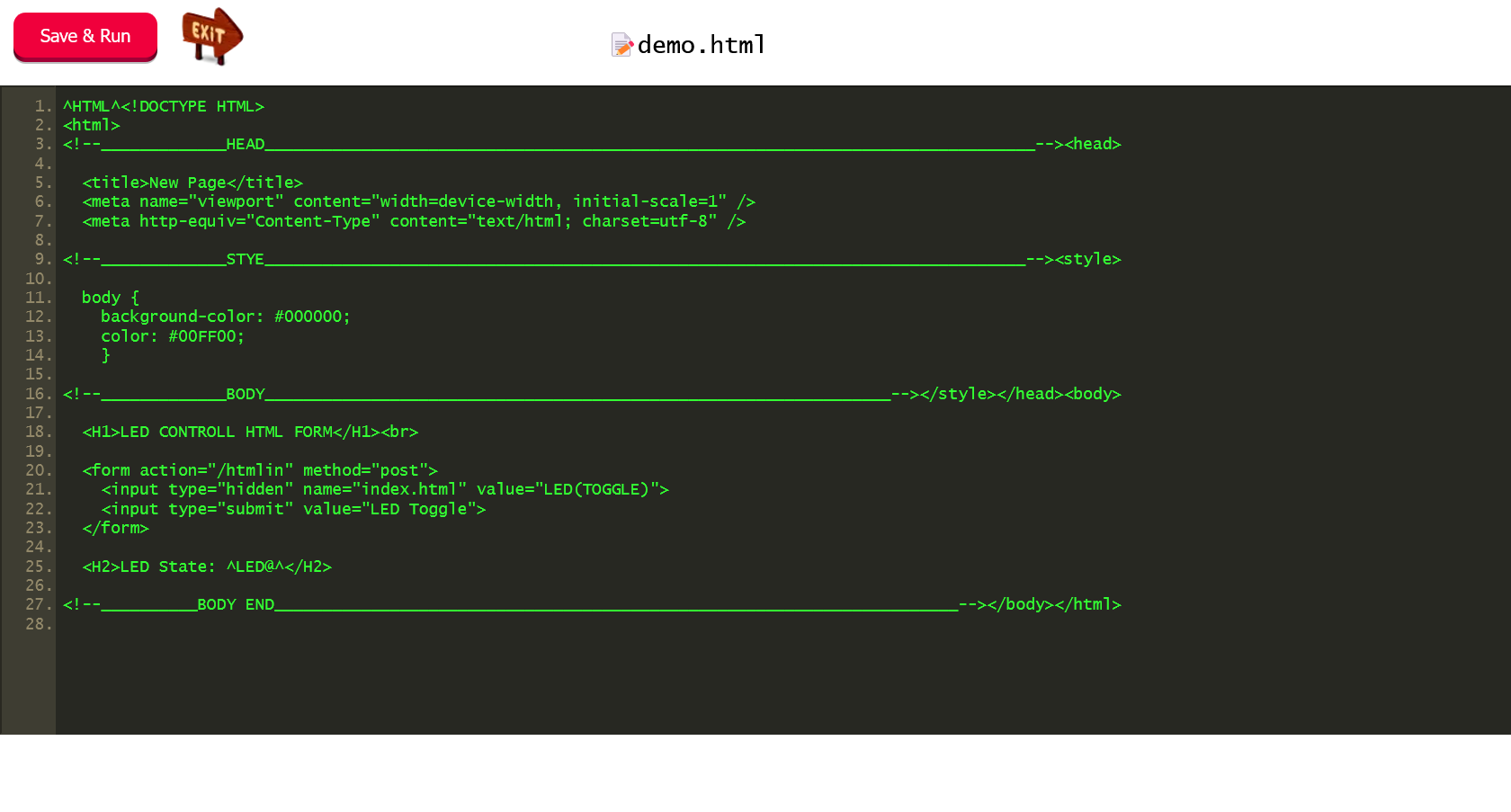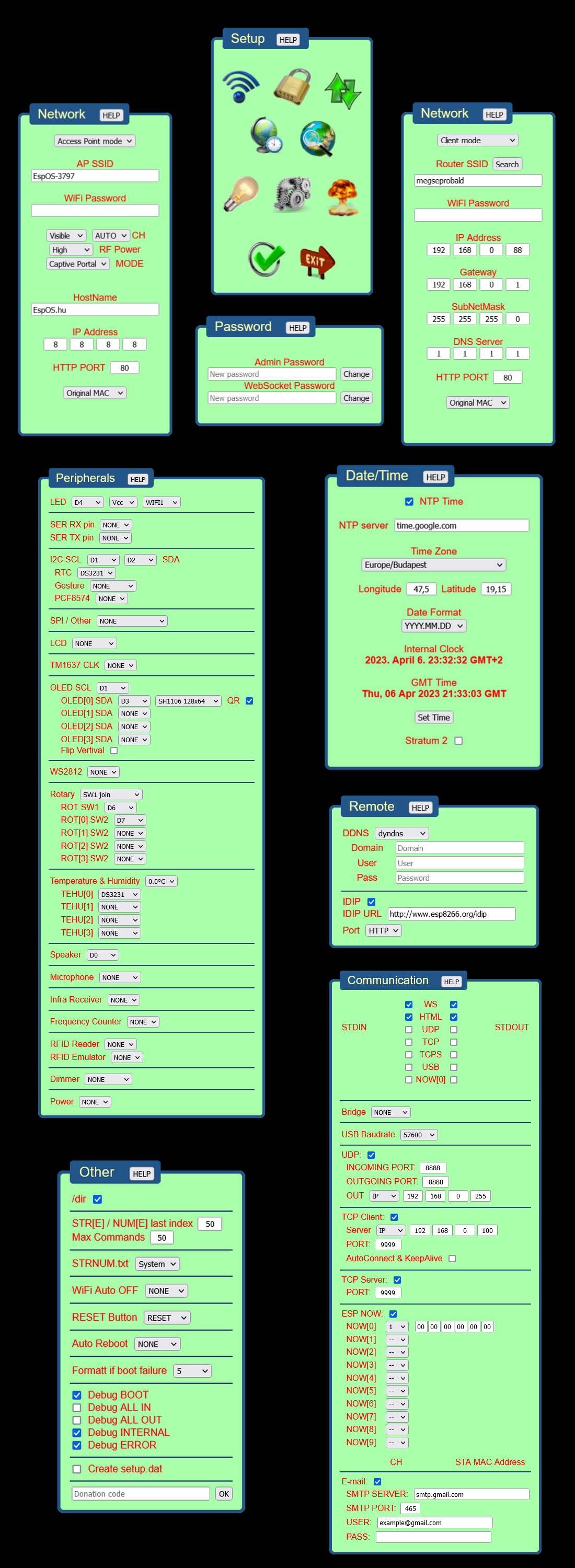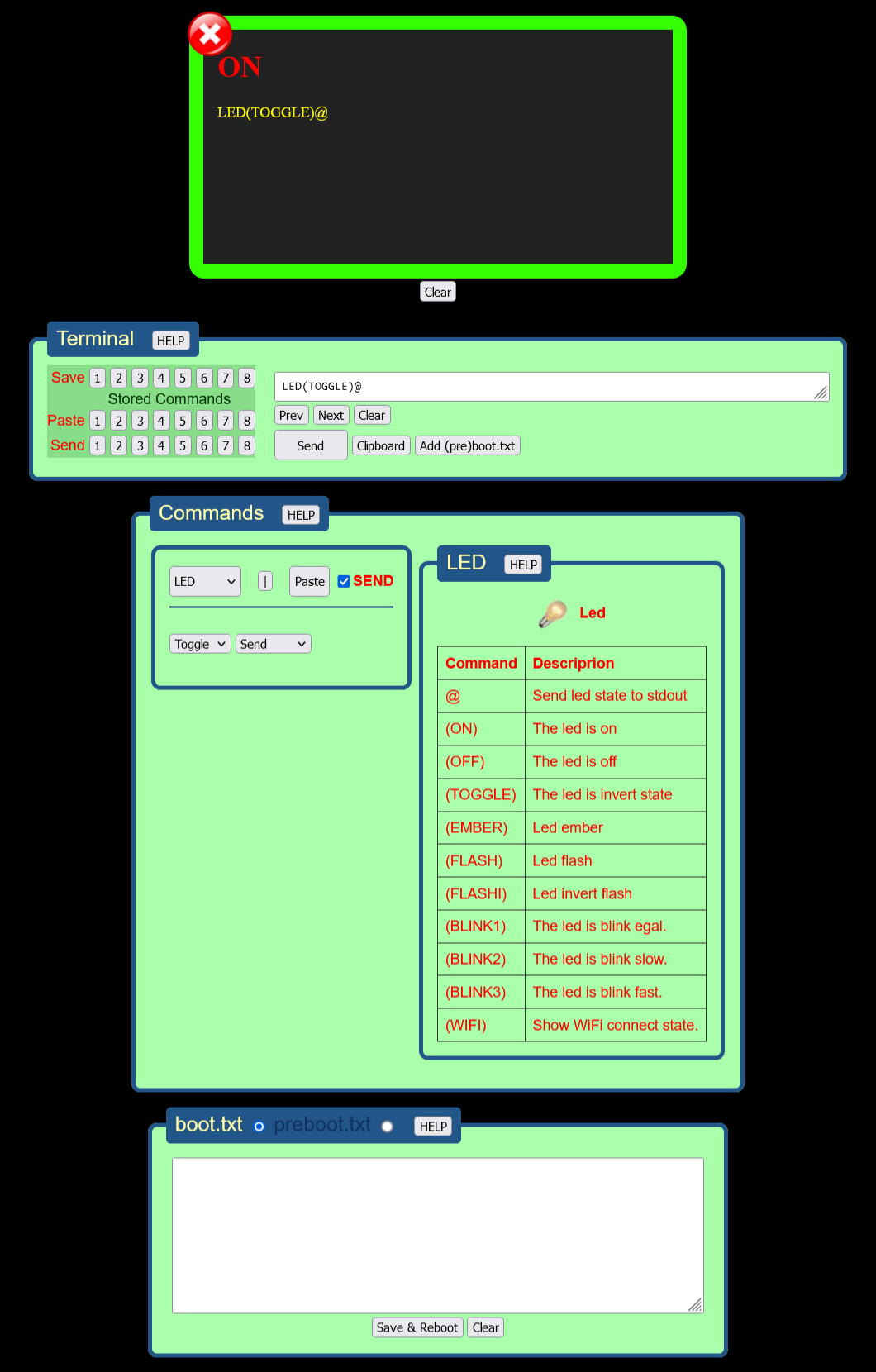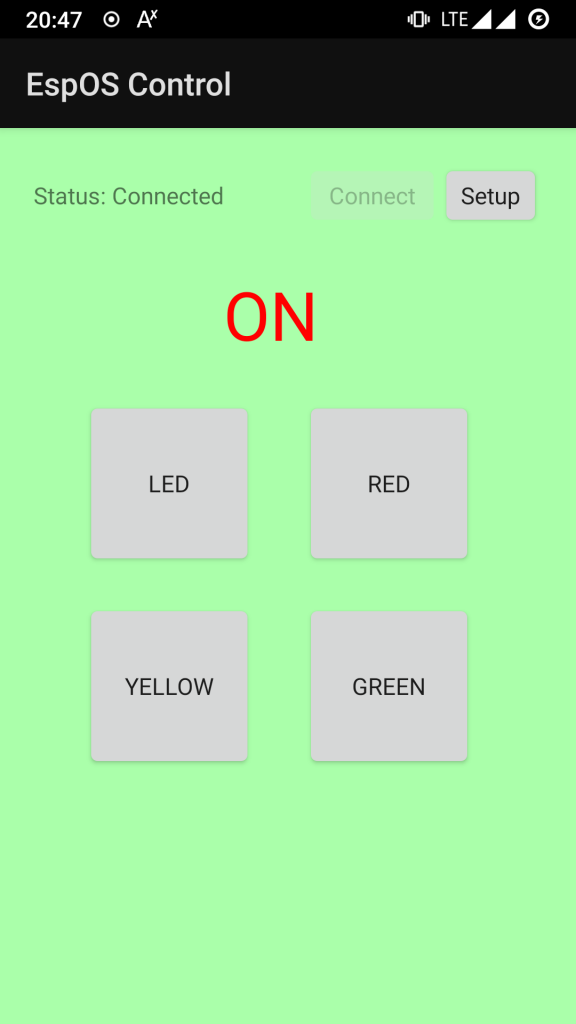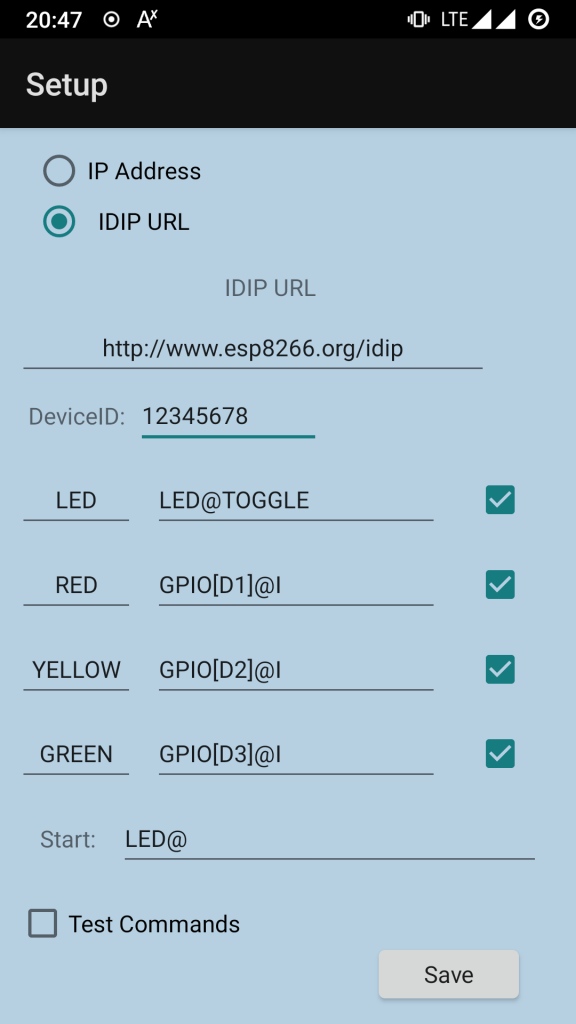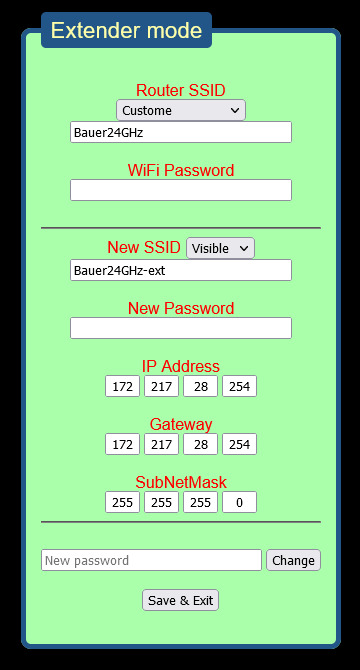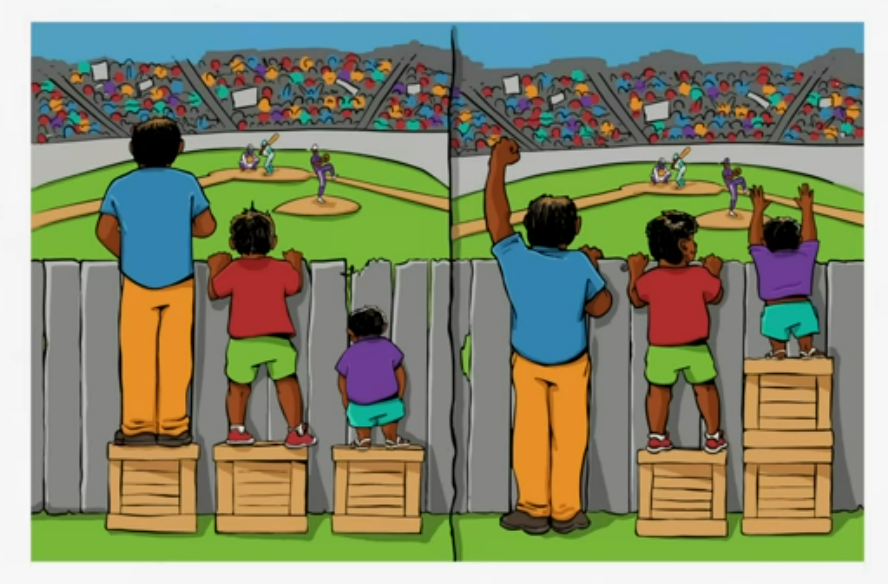NAPI TANÍTÁS (NIMRÓD NÉPÉNEK)
A világ a színfalak mögött
Dr Lobsang Rampa művei
Dávid Gyula: A lakható világ elve
Viszkis1 Viszkis2
Golenya Ági random
Lao-ce: Tao Te King
A lélek
Coming soon: Full english translation
LAST UPDATE: 2024. 04. 04.
VERSION: v482
+ Update Android app
+ Update IDIP
+ Add IDIP HTTPS server (only Lite firmware!)
+ Add fake CH340 chip driver fixer
– a lot of Bug Fixes
It has happened, what I was afraid of: the RAM is starting to deplete. This can be addressed by switching to an ESP32 processor. I will still create the planned peripherals for the ESP8266 module and try to optimize the code. In the meantime, I am bridging the problem with Lite versions where I remove certain functionalities that are not essential for a specific task. For example, Lite1 was created because 4 OLED displays couldn’t work simultaneously, so I removed the LED strip and the IR remote control, which have no relevance to a display project. The system becomes unstable when the free RAM drops below ~8kB, which can be checked using the „RAM@” command. In the future, I plan to create an ESP32C3-based board (for sale) with a power supply, terminal blocks, relays, and GPIO connectors.
Bekövetkezett, amitől féltem: kezd fogyni a RAM. Ezt ESP32 procira váltással lehet orvosolni. A tervezett perifériákat még megcsinálom ESP8266 modulra, próbálom optimalizálni a kódot. Addig is Lite verziókkal hidalom át a problémát, több verzió lesz, mindegyikből kiveszek valamit, ami az adott feladathoz nem hiányzik. A Lite1 például azért készült, mert 4db OLED kijelző nem működött egyszerre, ezért kiszedtem a ledszalagot, infra távirányítót, aminek semmi köze egy display projekthez. ~8kB alatt instabil lesz a rendszer. A RAM@ paranccsal ellenőrizhető a szabad ram. Tervezek a későbbiekben egy ESP32C3 procis panelt készíteni (eladásra) tápegységgel, sorkapcsokkal, relével, GPIO csatlakozókkal.
LITE: FREQ TM1637 LCD STRIP IR RFID MIC EXTIO DIMM GEST PROX LIGHT